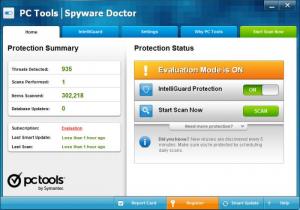Spyware Doctor
9.1.0.2898
Size: 3.99 MB
Downloads: 4399
Platform: Windows (All Versions)
Spyware Doctor provides real-time protection against threats that may target your computer, mainly information- stealing sites, unwanted tracking software, and spyware. It also performs on-demand or scheduled scans with the aim of detecting and removing threats from your Windows-powered machine.
A modern PC will have no problems meeting the recommended system requirements for running Spyware Doctor: 1GHz processor or better, 2GB of RAM, 500MB of free disk space, graphics card capable of 800x600 resolution, internet connection (to register the application and receive updates). Installing Spyware Doctor on your PC is a very straightforward matter that won’t pose any sort of problems. Once the installation completes and Spyware Doctor launches for the first time, it automatically launches a scan.
The application features 5 large tabs at the top of its interface:
Home – presents a protection summary and the protection status of your machine.
IntelliGuard – allows you to access the behavior, browser, cookie, download, email, file, network, rootkit, and site guard options.
Settings – from here you can adjust the performance settings, view and create scheduled tasks, define scan settings, and more.
Why PC Tools – you are presented with the differences between Spyware Doctor, Spyware Doctor with AntiVirys, and Internet Security. These are all products offered by PC Tools.
Start Scan Now – you can choose to run an Intelli-Scan (quickly scans for and removes active malware), a Full Scan (performs an in-depth scan), and a Custom Scan (choose what to scan).
As is the case with most security solutions, you don’t really have to do anything. Spyware Doctor will run in the background and protect your machine from threats. Scans will be performed according to a schedule, so you don’t have to bother with on-demand ones. Your active input is only required for the initial setup – set up the scan schedule, play with the scan settings, adjust the performance options. After that you can go about your business safe in the knowledge that Spyware Doctor is running in the background and protecting your system.
Speaking about system protection, it must be mentioned that the trial version of Spyware Doctor does not remove threats. It scans your system and it detects threats – but it does not remove them. To be able to remove them (and to be able to access some IntelliGuard settings that are disabled in the trial), you must purchase a license.
Spyware Doctor provides proper spyware protection. It runs in the background and protects your system from threats.
Pros
The system requirements for running Spyware Doctor are not very high. The interface is quite easy to navigate. There are numerous settings you can play with. There’s a handy Game Mode. Spyware Doctor protects against information-stealing sites and unwanted tracking software.
Cons
The trial only scans and detects threats, it does not remove them. Some IntelliGuard options are not available in the trial.
Spyware Doctor
9.1.0.2898
Download
Spyware Doctor Awards

Spyware Doctor Editor’s Review Rating
Spyware Doctor has been reviewed by George Norman on 07 Feb 2013. Based on the user interface, features and complexity, Findmysoft has rated Spyware Doctor 4 out of 5 stars, naming it Excellent